Environment: Windows server 2008 Web Edition + IIS7 + .net 3.5sp1. I had following error while trying to install SQL 2008 express:
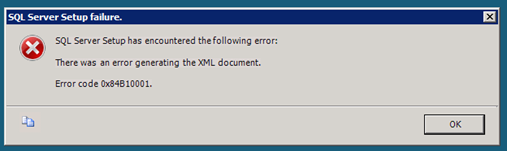
It happens after click on “Install” button, when setup collected all necessary info, such as installation path, db server settings, etc. Google found 20+ topics on forums, newsgroups and ms connect, but they hasn’t solutions, or solution is for CTP version of SQL 2008. I start setup with admin privilegies, update windows server, repair .net installation – it’s useless.
Here is part of log file, generated by setup bootstrap:
2009 - 09 -
26 13 : 59 : 40 Slp : Exception type
: Microsoft.SqlServer.Chainer.Infrastructure
.ChainerInfrastructureException 2009 -
09 - 26 13 : 59 : 40 Slp : Message : 2009 - 09 -
26 13 : 59 : 40 Slp
: There was an error generating the XML document.2009 -
09 - 26 13 : 59 : 40 Slp : Stack : 2009 - 09 -
26 13 : 59 : 40 Slp
: at Microsoft.SqlServer.Chainer.Infrastructure.DataStoreService
.SerializeObject(String rootPath, Object objectToSerialize,
Boolean saveToCache)
//... here is details of stack trace...............................
2009 - 09 -
26 13 : 59 : 40 Slp
: at Microsoft.SqlServer.Chainer.Infrastructure.DataStoreService
.SerializeObject(String rootPath, Object objectToSerialize,
Boolean saveToCache) 2009 - 09 -
26 13 : 59 : 40 Slp
: Inner exception type : System.Security.Cryptography.CryptographicException
2009 - 09 -
26 13 : 59 : 40 Slp
: Message : 2009 -
09 - 26 13 : 59 : 40 Slp : Access is denied.2009 - 09 -
26 13 : 59 : 40 Slp : 2009 - 09 -
26 13 : 59 : 40 Slp : Stack : 2009 - 09 -
26 13 : 59 : 40 Slp
: at System.Security.Cryptography.ProtectedData.Protect(
Byte[] userData, Byte[] optionalEntropy, DataProtectionScope scope)
//… other details of stack trace...............................I notice following string: “Message: Access is denied”. Ok, my Administrator user don’t have some permissions. I did not spend a lot of time to search, what are this permissions, because my server will work in “demo” mode for a short period of time. I need SQL 2008 right now on my server, and I try to create new windows user, to add him to Admin group, and run the setup of database server under this user. And it’s working! I successfully install SQL 2008 and Management Studio Express. This workaround is useful for me.
P.S. May be, you know better way to workaround this issue? If so, write it in comment or directly to me by e-mail: vitusmail__[at]__ NOSPAM_gmail_[dot]_com
posted on Saturday, September 26, 2009 10:26 AM


