
Replatforming Guide: Pros, Cons, and Impact
Deciding to replatform is no small feat; it’s like setting sails for new horizons with your digital presence. Weighing the

Deciding to replatform is no small feat; it’s like setting sails for new horizons with your digital presence. Weighing the

Navigating the competitive landscape of web testing tools, Cypress emerges as a noteworthy contender, outshining Selenium with its cutting-edge advantages.
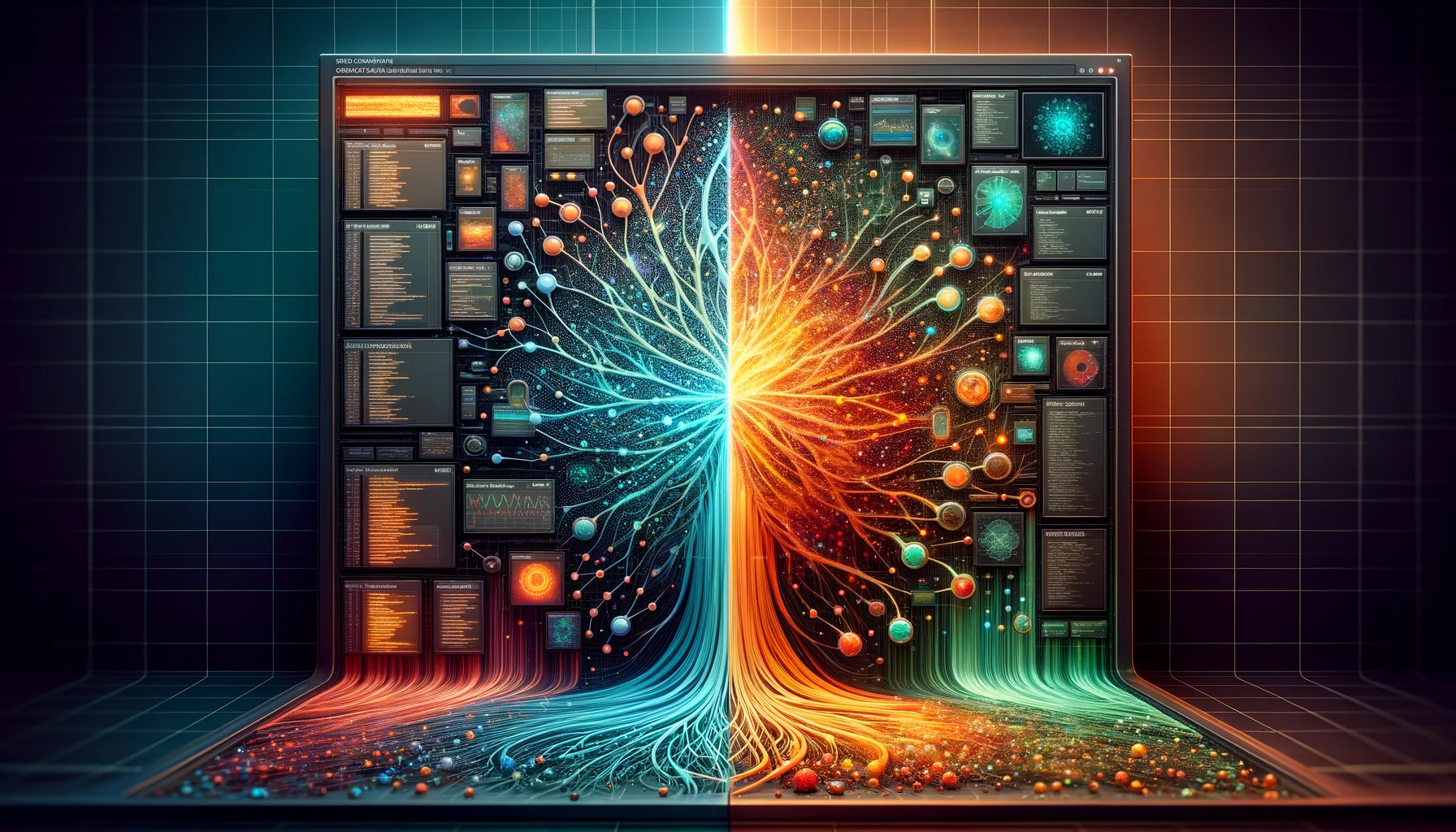
Embarking on a quest to dissect the technical prowess of Apache Spark and Flink leads us to the heart of

In the realm of C# programming, managing null can get particularly tricky, yet mastering this aspect greatly enhances the robustness

When setting the stage for smooth Docker container configuration, the choice between COPY and ADD commands may seem trivial at

Today, we dive deep into the world of JSON Web Key Sets (JWKS), a critical component in modern web security.
Many a times we find a need to download a file on doing a AJAX POST request. Normally we would
Once again, in this series of posts I look at the parts of the .NET Framework that may seem trivial,
Let’s say you know the thumbprint of a certificate and want to see if it’s installed. You can go through
This post will explain how to do fading (fade out a layer) in Gimp. Assuming you have an image open…
Subscribe to receive our latest blog posts directly in your inbox!